
Khodams Theater
A downloadable game tycoon for Windows
👻👺👹🤡👽🐸🐟🔥
STORY
In a mystical world where wandering spirits freely roam, the Khodams (spiritual guardians) who once served humans as protectors have lost their purpose after their charges passed away. To address this, a visionary Khodam has established a theater where Khodams can entertain the wandering spirits, creating a new form of amusement in the afterlife. Each Khodam has unique skills and personalities stemming from their past lives, ranging from guardians of the wealthy, shamans, and presidents, to orphans.
Gameplay and Controls
GAMEPLAY
Step into the world of Khodams Theater and manage a haunted theater where you hire and fire unique Khodams to entertain restless spirits. Start performances to earn coins, build stands for passive income, and upgrade your theater. Balance your budget by paying Khodam salaries and stand rental costs. Ensure your theater thrives in the afterlife world and avoid bankruptcy.
CONTROLS
PC
-Mouse: Click to hire/fire Khodams, start performances, build stands, and navigate the UI.
Embark on this supernatural management journey and create a thriving spectral theater!
Tim & Role
@Mohammad Vieyo Naufal Zarrar Daffa - Game Designer, Story, Project Manager, 2D Artist, Music Composer
@Felixs Togar Nugroho Siahaan - Game Programmer
@Muhammad Farkhan Rizaldi - 2D Artist
@Richard Christoper Subianto - Game Programmer
@Mochammad Rifky Noersaid - 2D Artist
| Status | Prototype |
| Platforms | Windows |
| Author | Catleap Studio |
| Genre | Simulation |
| Tags | 2D, Fantasy, Ghosts, Horror, Indie, Management, minigames, Relaxing, Top-Down, Unity |
Download
Install instructions
1. Downloading the Game:
- Click the "Download" button to download the ZIP file of the game.
- Choose a location on your computer to save the file and wait for the download to complete.
2. Extracting the Files:
- Open the folder where you saved the downloaded ZIP file.
- Right-click on the ZIP file and select "Extract All".
- Choose a destination for the extracted files and click "Extract".
3. Starting the Game:
- After the files are extracted, open the extracted folder.
- Look for the executable file named "DB.exe".
- Double-click on this file to launch the game.




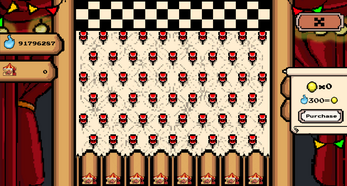

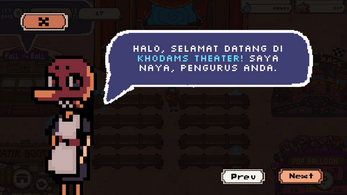


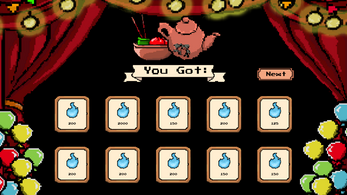
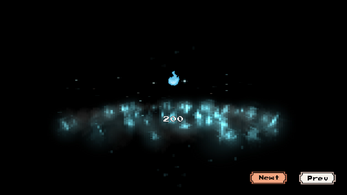
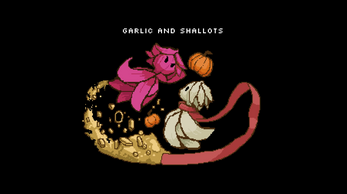


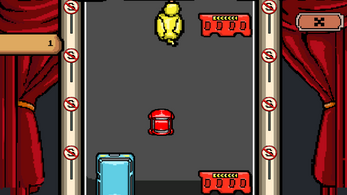
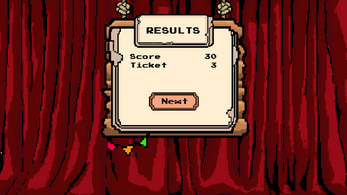
Leave a comment
Log in with itch.io to leave a comment.